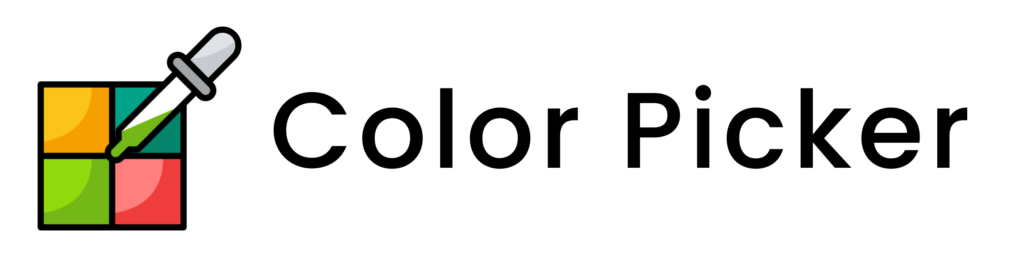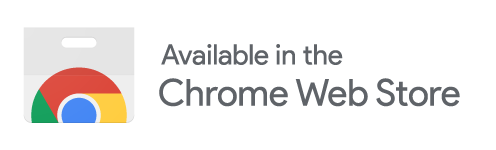In the world of design, color selection plays a crucial role in creating visually appealing and impactful creations. The HEX Color Picker is a powerful tool that simplifies the process of color selection, making it effortless and enjoyable. Whether you’re a professional designer or a DIY enthusiast, this user-friendly tool will help you find the perfect HEX color codes for your projects. Say goodbye to color confusion and hello to simplified color selection with the HEX Color Picker.
Benefits of Using a HEX Color Picker Extension
Here are some of the benefits of Using a HEX Color Picker Extension;
- Streamlined Color Selection Process: One of the key benefits of using this extension is the streamlined color selection process. With just a few clicks, you can easily explore a vast range of colors and find the exact shade you desire. It eliminates the need to manually search for color codes or rely on guesswork, saving you valuable time and effort in selecting colors for your designs.
- Consistency in Color Usage: Maintaining consistency in color usage is crucial for creating a visually cohesive design. This extension ensures that you consistently use the same colors throughout your project by providing a reliable way to store and access your chosen color codes. This consistency helps to establish a strong brand identity and enhances the overall visual impact of your designs.
- Enhanced Design Workflow and Efficiency: Integrating this extension into your design workflow can greatly enhance your efficiency. Instead of switching between design tools and external color pickers, you can conveniently access the color picker directly within your design environment. This seamless integration saves time, minimizes distractions, and allows you to focus on the creative aspects of your design work.
How HEX Color Picker Works: Exploring the Features
- Color Extraction from Web Pages and Images: HEX Color Picker simplifies the process of color extraction by allowing you to easily extract colors from web pages and images. With a simple click or selection, the color picker analyzes the selected area and provides you with the corresponding HEX color code. This feature enables you to quickly capture and utilize colors that catch your eye, whether it’s from an inspiring website or a captivating image.
- Providing RGB and HEX Color Codes: This goes beyond just providing HEX color codes. It also offers RGB color codes, giving you more flexibility in color representation. Whether you prefer working with HEX or RGB, the color picker extension ensures that you have the necessary information to accurately reproduce the chosen colors in your designs. This versatility allows you to seamlessly integrate the color codes into your design workflow.
Key Takeaways:
- Effortless Color Selection: HEX Color Picker streamlines color selection, allowing users to explore and choose the perfect shades with just a few clicks.
- Consistency in Design: Maintain visual cohesion by consistently using the same colors throughout your project, establishing a strong brand identity.
- Enhanced Workflow: Integrated directly into your design environment, this tool boosts efficiency by eliminating the need for external color pickers.
For Whom HEX Color Picker Is Useful?
The HEX Color Picker is useful for web designers, web developers, and WordPress developers who seek a streamlined and efficient tool for selecting and applying colors in their design projects.
- Web Designers: Web designers benefit greatly from the HEX Color finder It simplifies the color selection process, allowing designers to explore and choose the perfect colors for their websites. With precise HEX color codes at their fingertips, web designers can create visually appealing and harmonious designs that resonate with their audience.
- Web Developers: Web developers also find the HEX Color Picker indispensable. It provides them with the accurate HEX color codes required to implement the desired color schemes into the website’s CSS or HTML. This ensures consistency and seamless integration of colors across different web elements and pages.
- WordPress Developers: WordPress developers often work with themes and templates that require customization. This tool proves to be a handy tool for them to easily identify and modify the color codes used in various theme elements. It empowers WordPress developers to customize the visual aspects of their websites effortlessly.
Conclusion
HEX Color Picker is a powerful tool that simplifies the color selection process and enhances the design experience. With its user-friendly interface and efficient features, it enables designers to easily explore and select the perfect colors for their projects. The ability to extract colors from web pages and images, along with providing accurate HEX and RGB color codes, ensures precision and consistency in color usage. By streamlining the color selection process, it saves time and effort, allowing designers to focus on creating visually stunning and cohesive designs. Whether you’re a web designer, web developer, or WordPress developer, integrating it into your workflow will elevate your design projects and help you achieve exceptional results.
Featured Snippet Question and Answer:
Question: What are the key benefits of using the HEX Color Picker extension?
Answer: The HEX Color Picker extension offers streamlined color selection, ensures consistency in color usage, and enhances design workflow efficiency by providing features like color extraction and accurate HEX and RGB color codes.
FAQs
Yes, the HEX Color Picker is compatible with various design software. It can be seamlessly integrated into popular design tools like Adobe Photoshop, Illustrator, Sketch, and more. Whether you’re working on a graphic design project or web development, you can use this to select and apply colors consistently across different software platforms.
This primarily focuses on digital color selection and extraction. While it may not directly match colors from physical objects or printed materials, you can use it as a reference tool. By visually comparing the colors on your screen with the physical objects, you can manually adjust the HEX color codes to achieve a close match in your digital designs.